USING PAST AWARDED GRANTS TO IDENTIFY PROSPECTIVE FUNDERS
You can also use FDO’s records regarding past grants to identify prospective funders. However, these records may not be entirely up-to-date, as this information is self-reported by funders.
NOTE: Not all funders have their most recent year’s grants in the FDO database; the information is usually current up to about a year or two in the past, depending on where they are in their reporting cycle to Foundation Directory Online and the IRS (Form 990).
-
Go to UVa Foundation Directory Online homepage. https://fconline.foundationcenter.org/ipl.php
-
Complete a Basic Funder Search.
-
Scroll past Grantmaker results to the next area of the page: Grants.
-
These results are ordered chronologically and then by amount. Sort any of these fields by clicking on the field name in the header.
-
To find more information about a grant click on either the Funder or Recipient information. This will include a description as well as the ability to link through the profiles for the grantmaker or recipient.
-
To export the list of grants, click on VIEW ALL then click the checkbox next to Grantmaker in the header of the list to select all, or check the box next to each individual grant you’d like to export. Next click on the spreadsheet icon in the TOOLS bar to export and save your spreadsheet.
You can also find funders by using a tool in FDO called PATHWAYS. Located in the upper right corner, this will let you input a recipient or subject area and see who has provided funding in the past.