Reviewing Individual Profiles
When you open a specific funder’s profile, you will be provided with information related to their background, financial data, funding priorities/program areas, application information, geographic focus, key officers and staff, and contact information. You will also be able to review their past granting history and tax forms.
The following items are those you likely want to focus on to determine if they might be interested in supporting your project.
- Background – May or may not provide description of funding priorities and mission of funder.
- Limitations – Shows whether a funder has restrictions around what the organization will fund, or geographic restrictions. Any funder who states they do not fund the type of project you are seeking funding for, or whose funding area does not include Virginia should be eliminated as a prospect.
- Purpose and Activities – Details funding priorities.
- Program Areas – Further details funding priorities, and identifying specific programs.
- Fields of Interest / Geographic Focus – Can help further clarify Limitations.
- Application Information – Details basic application process, including deadline and proposal review/decision response times. You may need to go to funder’s website (usually in top contact information) for more detail. Increasingly, many funders do NOT accept unsolicited proposals, but require some form of letter of inquiry or online application prior to proposal submission. If letter of inquiry is initial approach suggested, you should likely contact The Corporate and Foundation Relations team, [email protected] for assistance in the letter-writing process.
Reviewing Individual Funder’s Grants in a Profile
NOTE: Not all funders have their most recent year’s grants in the FDO database; the information is usually current up to about a year or two in the past, depending on where they are in their reporting cycle to Foundation Directory Online and the IRS (Form 990).
A funder’s past grants are located near the top of their profile, including some charts detailing which subject areas they give to most, how large their awards tend to be, and their geographic distribution.
-
Individual grants may be paged through right from the profile. This list includes the Primary Subject of the grant.
-
See all grants by a funder by clicking on the VIEW ALL button. This will open a single, larger list of grants. Both lists contain the same information.
-
To sort by any of the fields just click on the name of that field in the header and it will sort in descending order. Click again to sort in ascending.
-
-
To get more information about a displayed grant, click on the Recipient. This will take you to a more detailed description of the grant.
-
If you wish to export a list of grants to sort and review you’ll need to VIEW ALL first and then click the box next to the funder names you wish to export. Then, click on the tiny spreadsheet icon at the top right, in the TOOLS bar to export it as an Excel document.