Using a Search Results List to Identify Prospective Funders – Filtering/Saving/Other
General Funder Searches
After completing your search using the search box on the landing page or through the Subject Area search box, you will receive a results list – these will populate below the search fields so you’ll likely need to scroll down.
The summary of how many Grantmakers there are and the top five will be shown. To see all of the results click on the VIEW ALL button.
PARING THE RESULTS LIST
If you have ended up with thousands of results, it may help to add in some additional search parameters to create a more manageable and well-tailored list. To do so try going back up to the search form and adding any of the following fields:
-
Use the Keyword field to add words or phrases to your search which did not come up in the Subject Area menu
-
Organization Type - if you select Schools from this menu it will give you only organizations who give to schools (including universities).
-
Geographic Focus can be a good way of weeding out funders who might fund what you are focused on, but only in a specific region or state. Type your state or city in the box to bring up a list of possible terms.
-
Location is NOT the same as Geographic Focus, but is instead the location of the funder. It can be helpful to use if you are looking for local funding opportunities.
-
Total Giving can be used to better identify larger, more established funders over smaller ones, which may relate to the size of the funding request you are making (ex. if you are looking for a major grant of $250,000, you may wish to adjust the slider to exclude amounts smaller than that).
-
Year can be useful to see what is being funded in the past few years, rather than something potentially no longer aligned with a funder’s priorities. Use the slider to pick your range.
PARING THE RESULTS LIST EVEN MORE
Once you have clicked over to the Grantmaker results you are given the option to narrow your results list a bit more. You can do so by adjusting value ranges for the following:
-
Assets – this is how much money the foundation has in its accounts for potential giving; you’ll want it to be at least the amount you are seeking
-
Total Giving – this is how much money the foundation gives each year, which you will also want to be at least the amount you are seeking